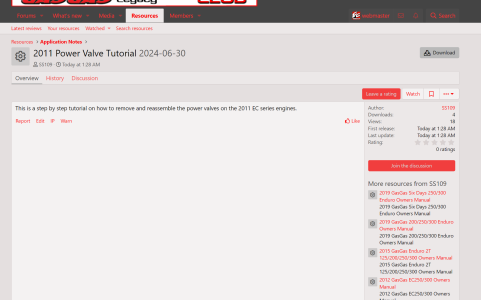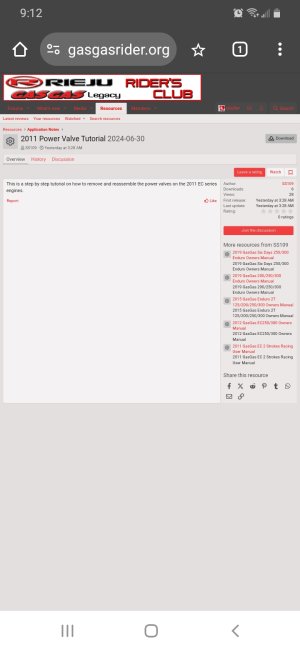SS109
Well-known member
SS109 submitted a new resource:
2011 Power Valve Tutorial - 2011 Power Valve Tutorial
Read more about this resource...
2011 Power Valve Tutorial - 2011 Power Valve Tutorial
This is a step by step tutorial on how to remove and reassemble the power valves on the 2011 EC series engines.
Read more about this resource...